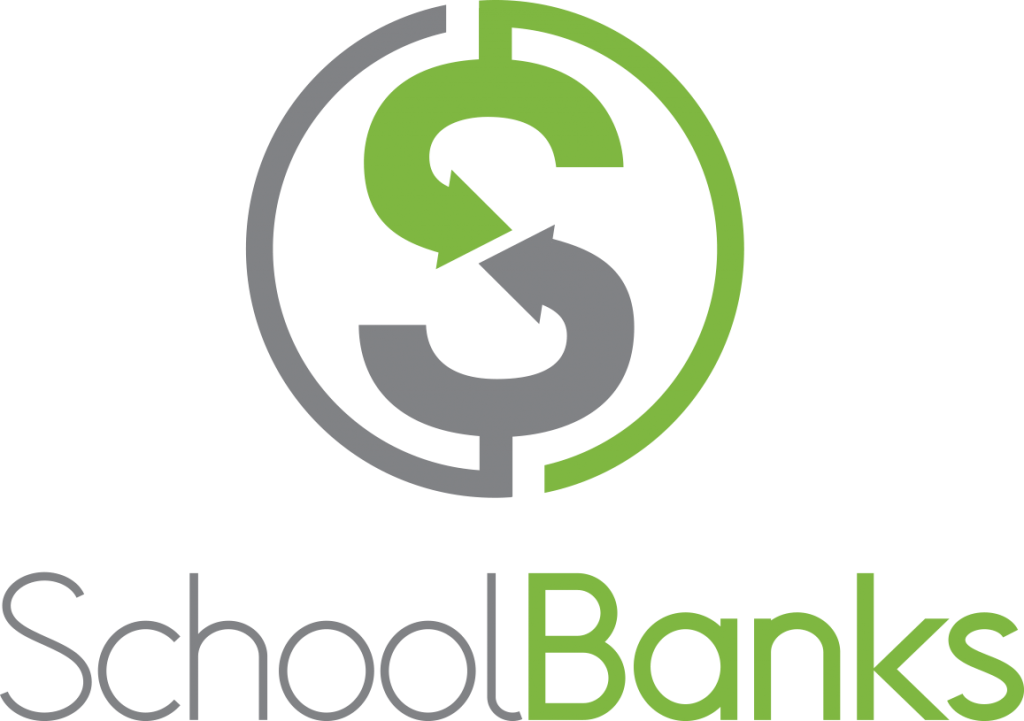Tech & Main’s Cybersecurity Tips for Parents To Keep Their Students Safe (Note: Tech & Main is a business partner of SchoolBanks, Inc.)
2020 has been a year unlike any other. The Fall is upon us and it’s time for parents to send their children back to school. Due to COVID-19, many students have started the school year working online from home. This means parents and students now have a greater responsibility when it comes to the topic of cybersecurity. Cybersecurity, according to Oxford Languages, is the state of being protected against the criminal or unauthorized use of electronic data, or the measures taken to achieve this.
When students are physically at school, the responsibility for protecting their access to the Internet and other digital resources lies with the school’s IT department. However with remote learning, parents need to be more vigilant and aware of how hackers and cyber threats can enter into your home.
Here are some tips for parents to help keep their children cyber safe:
1) Make sure you have good antivirus software on your computer. Norton and McAfee are good providers of this type of software. It helps keep malware and viruses to a minimum.
2) Make sure the spam filter for your child’s email account is set to highly sensitive. It’s better for your child to check their spam folder than for a suspicious email to come through. Also, never open an email from someone you don’t know.
3) Make sure you are aware of the different websites, apps and devices your child will need to access. Consider setting up parental controls (where available) and use a password manager like LastPass to keep track of login credentials.
4) Make sure you put any school related devices on a separate network like a guest WiFi. This will help keep a cyber threat at bay if someone was trying to access your main computer network.
5) Make sure that you have a good Internet firewall. Most Internet service providers give you a router with a firewall built-in. Make sure that if you are using a Windows device especially that you enable the built-in Microsoft Windows firewall for an added layer of security.
Obviously there is no such thing as 100% security for our computer networks and digital devices. However, following these practical tips will help your child have a safe remote school learning experience. If you have any additional questions about cybersecurity, please call us at 678-575-8515 or visit our website at www.techandmain.com . We also host a weekly cybersecurity podcast called Tech and Main Presents (https://anchor.fm/techandmain).